Because the button is in the canvas, and not the HTML, how do I tell python selenium webdriver to click the button?
Asked
Active
Viewed 1,400 times
1
-
Possible duplicate of [python selenium click on button](https://stackoverflow.com/questions/21350605/python-selenium-click-on-button) – Nick Nov 09 '18 at 07:57
-
@smith what you have tried? – ewwink Nov 09 '18 at 08:22
-
If that button has static location, try to select canvas and click by button coordinates – Andersson Nov 09 '18 at 08:32
-
@Andersson can you give the sample code, I wanna finish this tutorial automatically. – smith jin Nov 09 '18 at 09:26
-
Check [this ticket](https://stackoverflow.com/questions/16807258/selenium-click-at-certain-position) – Andersson Nov 09 '18 at 09:30
-
@Andersson I have used move_by_offset with a coornate , but there's no error and no reaction – smith jin Nov 09 '18 at 11:05
-
@Andersson Do u use skype , I will describe these phenomenon to you – smith jin Nov 09 '18 at 11:07
-
This might mean that you're clicking on wrong location. Try to change coordinates a little and check behavior. No I have no skype – Andersson Nov 09 '18 at 11:09
-
@Andersson i tried so many times and change the coordinates , And I use page ruler , It still doesn't work , – smith jin Nov 09 '18 at 11:44