Is there a way to get Solr to highlight the match if it includes hyphens?
In the image below, the search was 1600 and Solr highlighted the exact match. However, the search also matched on 16-00 but it was not highlighted. These are product sku's and we're trying to highlight them even if they are hyphenated.
Solr version: 5.2.1
The only setting added was hl.fl below. All the rest are not set and use the Solr defaults:
<requestHandler name="standard" class="solr.StandardRequestHandler" default="true">
<!-- default values for query parameters -->
<lst name="defaults">
<str name="echoParams">explicit</str>
<str name="hl.fl">summary title </str>
Note: portions of the image were redacted. That is why the results don't line up.