const httpLink = createHttpLink({
uri: 'http://localhost:3090/'
})
const client = new ApolloClient({
link: httpLink,
cache: new InMemoryCache()
})
client.query({
query: gql`
query users {
email
}
`,
})
.then(data => console.log(data))
.catch(error => console.error(error));
This query gives an error when fetching from client-side code but when i execute this query in browser on http://localhost:3090/graphql it fetches data correctly