This is one of those "is it possible?" questions.
I'm looking to create a report that will be deployed to 3 different servers (all sql2008R2) each has its own shared data-source with different credentials. When run against each server is it possible for the report to detect which server and use the appropriate datasource/credentials?
The closest I've found so far is here: https://www.mssqltips.com/sqlservertip/4302/implement-dynamic-data-sources-in-sql-server-reporting-services/
The issue I have with this solution is I don't want the user to view/choose the server this process should be automatic and behind the scenes.