Link to Tableau's How Trusted Authentication Works
High Level View on how I implemented Trusted Authentication
1) Tableau server must have an entry to the wgserver.trusted_hosts file with the hostname of your web application for any of this to work.
2) Three important parameters are passed:
username 212456449
server http://[server]
target_site YourTargetSiteName
3) If the HTTP POST request is valid and the user has the correct Tableau license, Tableau creates a 48 unique character ticket that is only valid for 3 minutes.
4) I programmatically add the 48 unique character ticket into the embedded JavaScript right before Tableau redeems it.
How the code works in my web applicatin
I created a TrustedAuth class that contains two methods: requestTicket() and addTicket(). requestTicket() is an Asynchronous method that takes the three required parameters (sso, server, site). The HTTP POST is fired off and awaits a response. If Tableau response is a -1 , HTTP handshake has failed or the user is invalid. If valid, response will be a 48-character encrypted string.
addTicket() is a Synchronous method that takes two parameters (ticket, reportLink). This method takes the 48-character encrypted ticket and appends it to the embedded JavaScript (reportLink).
The web application sends a HTTP GET request to Tableau that includes the embedded JavaScript (reportLink) with the encrypted ticket. Tableau Server redeems the ticket, creates a session, logs the user in, no login prompt dispalyed
TrustedAuth Class
public class TrustedAuth
{
public async Task<string> requestTicket(int sso, string server, string site)
{
try
{
//Assign parameters and values
var values = new List<KeyValuePair<string, string>>();
values.Add(new KeyValuePair<string, string>("username", sso.ToString()));
values.Add(new KeyValuePair<string, string>("target_site", site));
//Web Application is HTTP and Tableau is HTTPS, there are certification issues. I need to fake the certs out and return them as true.
System.Net.ServicePointManager.ServerCertificateValidationCallback = (senderX, certificate, chain, sslPolicyErrors) => { return true; };
//Instantiate HttpClient class
var client = new HttpClient();
//Encode Content
var req = new HttpRequestMessage(HttpMethod.Post, server) { Content = new FormUrlEncodedContent(values) };
//POST request
var res = await client.SendAsync(req);
//Get response value
var responseString = await res.Content.ReadAsStringAsync();
return responseString;
}
catch (Exception e)
{
System.IO.File.AppendAllText(@"c:\inetpub\wwwroot\WebApplication\TrustedAuthError.txt", ":::ERROR::: " + System.DateTime.Today.ToString() + ":::" + e.ToString() + Environment.NewLine);
//Add Log4Net logging
}
return "-1";
}
public string addTicket(string ticket, string reportLink)
{
//Add ticket parameter with ticket value. I'm using </object> as my keyword to find and replace
string addedTicket = reportLink.Replace("</object>", "<param name='ticket' value='" + ticket + "' /></object>");
return addedTicket;
}
}
Dashboard Controller
public async Task<ActionResult> Dashboard(int Report_Num)
{
//db will be your database model where your Report_Link is stored
Report_Completion_Status_NEW report_Completion_Status = db.Report_Completion_Status_NEW.Find(Report_Num);
if (report_Completion_Status == null)
{
return HttpNotFound();
}
var ticket = "";
//Get Trusted Tableau Authentication Ticket
try
{
//For example purposes, I'm hard-coding the Tableau Server Name and Site Name for the example _trustedAuth.requestTicket method. In my actual code, I'm storing these in my web.config.
ticket = await _trustedAuth.requestTicket(b.getSSO(User.Identity.Name), "https://ProdTableauUrlGoesHere.com/trusted", "YourTargetSiteNameHere");
}
catch
{
ticket = "-1";
}
//Only add trusted Tableau Authentication ticket if it's valid, else kick user to default Report_Link which will make them login manually.
//You get a nasty error message if you pass in a '-1'
if (!ticket.Equals("-1"))
{
ViewBag.Link = _trustedAuth.addTicket(ticket.ToString(), report_Completion_Status.Report_Link);
}
else
{
ViewBag.Link = report_Completion_Status.Report_Link;
}
var model = await this.GetFullAndPartialViewModel(Report_Num);
return this.View(model);
}
New Embedded JavaScript (reportLink) with ticket parameter inserted
Dashboard View
@model WebReportingToolDAL.Models.ViewModels.ReportCategoryListModel
@{
ViewBag.Title = "Dashboard";
Layout = "~/Views/Shared/_Layout.cshtml";
}
<body>
@Html.Raw(ViewBag.Link)
</body>
If all works, you should no longer see the Tableau Login Page.