I want to check if a certain metric is not available in prometheus for 5 minute.
I am using absent(K_KA_GCPP) and giving a 5 minute threshold. But it seems I cannot group the absent function on certain labels like Site Id.
Absent works if the metric is not available for all 4 site Ids. I want to find out if the metric is not available or absent for 1 site id out of all 4 and I don't want to hardcode the site Id labels in the query, it should be generic. Is there any way I can do that?