I am trying to set VS (2015) project on Windows 10 to use external library however whatever I do I end up with LNK2019 errors.
If that helps library I am interested in is CWO++; I downloaded all the versions and tried them all, none worked. There are installation instructions available on library site, however following them yeilded no success.
What I did:
[WINDOWS]
- I organized each of library version root directory to consist of 2 sub-directories:
- src - containing all
.h,.cppfiles - bin - containing all
.lib,.dllfiles
- src - containing all
- Set up
CWO_PATHenvirnoment variable pointing to version I was trying out at the moment, for instanceCWO_PATH=D:\Coding\cwo\0.20 - Added both directories - that is src and bin - to the PATH for instance:
D:\Coding\cwo\0.20\binandD:\Coding\cwo\0.20\src(as instructed on the site). - Also checked just in case whether
.libfiles are indeed 64-bit as described here
[VISUAL STUDIO]
- Created empty c++ project
- Edited properties of x64 configuration:
- C/C++/General tab, in Additional Include Directories added
$(CWO_PATH)/src - Linker/General tab, in Additional Library Directories added
$(CWO_PATH)/bin Linker/Input tab, in Additional Dependencies added
cwo.lib;in the beginningAdded
main.cppwith following code
#include <cwo.h>
int main()
{
CWO c;
}
After building the project I get 3 errors:

Im assuming that the library is not linked properly. Can you please tell me what is wrong with this configuration?