I'm using wpbakery wordpress plugin. I added in design options padding and generated css code looks like:
.vc_custom_1541499756394 {
padding-top: 30px !important;
padding-right: 250px !important;
padding-left: 250px !important;
}
I need to remove padding on smaller screen sizes. My question is, what is best practice to do that? Simple media query like this or there is better way?
@media only screen and (max-width: 720px) {
.vc_custom_1541499756394 {
padding-top: 0px !important;
padding-right: 0px !important;
padding-left: 0px !important;
}
}