I try to programm a Line Chart in echarts Version 4.1.0. I'm using different browser like Chrome Version 69.0.3497.100 or Firefox 63.0.1 (64-Bit). My issue is, if I zoom the x axis, the connecting lines disappear if the points are outside the focus:
Thats my code for this example:
<html>
<head>
<script type="text/javascript" src="https://cdnjs.cloudflare.com/ajax/libs/echarts/4.1.0-release/echarts-en.min.js"></script>
</head>
<body>
<div id="main_chart" style="width: 1200px;height:600px;"></div>
<script type="text/javascript">
// based on prepared DOM, initialize echarts instance
var myChart = echarts.init(document.getElementById('main_chart'));
var app = {};
option = null;
option = {
tooltip: {
trigger: 'axis',
axisPointer: {
type: 'cross'
}
},
xAxis: {
type: 'time',
axisLabel: {
formatter: function (value) {
return echarts.format.formatTime('yyyy-MM-dd hh:mm:ss', value);
}
}
},
yAxis: {
type: 'value',
min: 'dataMin'
},
dataZoom: [
{
type: 'slider',
xAxisIndex: 0,
filterMode: 'filter'
},
{
type: 'slider',
yAxisIndex: 0,
filterMode: 'empty'
},
{
type: 'inside',
xAxisIndex: 0,
filterMode: 'filter'
},
{
type: 'inside',
yAxisIndex: 0,
filterMode: 'empty'
}
],
series: [{
data: [["2018-11-06 11:27:54",37.2],["2018-11-06 11:29:33",37.2],["2018-11-06 11:29:34",37.3],["2018-11-06 13:09:33",37.3],["2018-11-06 13:09:34",37.2],["2018-11-06 13:09:34",37.2],["2018-11-06 13:09:35",37.3],["2018-11-06 13:09:49",37.3],["2018-11-06 13:09:50",37]],
type: 'line',
// step: 'end',
// smooth: true,
sampling: 'average'
}]
};
;
if (option && typeof option === "object") {
myChart.setOption(option, true);
}
</script>
</body>
</html>
When I zoom, the connecting lines should also connect points outside the display area. Below you could see the expected behaviour, which I did with a paint programm.
What could I change in the options to change that behavour, or is it an issue in the Echarts Library?