I have made a simple Android library for my personal use. Now I have to add some common string resources in the library module so that I can access them in the project wherever I use this library instead of creating the same string resources every time in every project I make.
But when I am trying to add a new string resource Android Studio is giving me an error saying:
"msg_example" is translated here but not found in default locale
I am not able to figure this out. Please help.
There is one similar question posted. But that does not resolves my issue. The answer says:
copy auth_strings.xml from values-en-rIN (locale values for INDIA you can use any locale) and paste it in default values folder.
According to the answer above, the person assumes that the developer is having a locale values directory like values-en-rIN and the string resources in it are getting the error. So he is asking to copy those string resources from that locale values directory to the default values directory which ultimately resolves the issue according to him.
But I don't have any other values directory than the default one. You can have a look in the following image:
So creating the string resources in it is giving me the error. My question is very simple and I have not done anything extra / wrong in the project which is giving me the error.
Hope you might have got the issue / difference between these two project scenarios.