Solution 1: Reusing the text present in input string
Since the text you want to replace with actually is present in the source text, you may (ab)?use the capturing groups here the following way:
DTE.Find.FindWhat = "Container\(""\w+""\)\.(?:(?<f>T)e(?<s>xt)Ctrls|(?<f>L)a(?<s>b)e(?<t>l)Ctrls)\(""(?<ControlName>\w+)""\).Text"
DTE.Find.ReplaceWith = "${f}${s}${t}NameOfControl.Text"
See the .NET regex demo
Groups f, s and t are filled with the necessary bits of text and only have text if the corresponding alternatives match.
Solution 2: Using MatchEvaluator for custom replacement logic
You may use MatchEvaluator to check what group matched or what group value is and then implement your own replacement logic:
Dim s As String = "Container(""Name1"").TextCtrls(""Name2"").Text" & vbCrLf & "Container(""Name1"").LabelCtrls(""Name2"").Text"
Dim pattern As String = "Container\(""\w+""\)\.(?<test>TextCtrls|LabelCtrls)\(""(?<ControlName>\w+)""\).Text"
Dim result = Regex.Replace(s, pattern, New MatchEvaluator(Function(m As Match)
If m.Groups("test").Value = "TextCtrls" Then
Return "TxtNameOfControl.Text"
Else
Return "LblNameOfControl.Text"
End If
End Function))
Output: