I had a similar issue for an SSRS report rendered through the browser, even though rendering through Report Builder (2016) was fine.
It was the OP's comment about spaces and DeanOC's answer that helped me figure out the issue.
The issue seems to indicate a bug with program. Whenever you put spaces (either spaces or you use the Left Indent) in front of the placeholder, it will render the textbox (if there is an Action => Got To Report on the Textbox) with an underline.
The workaround to get the required behaviour (no underline for indented text), is to put the Action => Go To Report under the placeholder. I set the Action to Nothing for the textbox. Font => Effects was set to Default or None for the Textbox/Placeholder. And the Markup Type (which is a property of the placeholder and not a Textbox) was set to none.
Nb. the Indent does seem to be a common property of the Placeholder and Textbox.