In the browser cloud console for my Google App Engine app, I can choose to see the logs for /dev/log and stderr which gives me all of the log entries that I'm expecting to see.
However, when I use the command line gcloud app logs tail to stream the logs in my terminal, I can't get it to give me the /dev/log entries.
The docs say the default list of logs include: stderr,stdout,crash.log,nginx.request,request_log
So the /dev/log must be represented by some other identifier, but I can't find any docs on what it might be. I've tried a few guesses, but none work.
How can I can the terminal to stream the same logs I'm getting in my browser?