When I try to compress the a jpg image, most of the time it work perfectly, however some jpg image turn green after the compression. Here is my code
public void compressImage(String filename, String fileExtension) {
BufferedImage img = null;
try {
File file = new File(filename);
img = ImageIO.read(file);
if (fileExtension.toLowerCase().equals(".png") || fileExtension.toLowerCase().equals(".gif")) {
//Since there might be transparent pixel, if I dont do this,
//the image will be all black.
for (int x = 0; x < img.getWidth(); x++) {
for (int y = 0; y < img.getHeight(); y++) {
int rgb = img.getRGB(x, y);
int alpha = (rgb >> 24) & 0xff;
if (alpha != 255) {
img.setRGB(x, y, -1); //set white
}
}
}
}
Iterator iter = ImageIO.getImageWritersByFormatName("jpg");
//Then, choose the first image writer available
ImageWriter writer = (ImageWriter) iter.next();
//instantiate an ImageWriteParam object with default compression options
ImageWriteParam iwp = writer.getDefaultWriteParam();
//Set the compression quality
iwp.setCompressionMode(ImageWriteParam.MODE_EXPLICIT);
iwp.setCompressionQuality(0.8f);
//delete the file. If I dont the file size will stay the same
file.delete();
ImageOutputStream output = ImageIO.createImageOutputStream(new File(filename));
writer.setOutput(output);
IIOImage image = new IIOImage(img, null, null);
writer.write(null, image, iwp);
writer.dispose();
} catch (IOException ioe) {
logger.log(Level.SEVERE, ioe.getMessage());
}
}