Is it possible to add background color to column names while also changing cell background colors based on a separate condition?
I'm currently able to highlight cells based on a condition, but unsure how to add background color to column names:
# create dataframe
import pandas as pd
data = {'Cuisine':['Italian','Indian','Nepalese','Mexican', 'Thai'],
'Geographic Location':['Europe','Asia','Asia','N.America','Asia']}
df = pd.DataFrame(data) print(df)
Cuisine Geographic Location
0 Italian Europe
1 Indian Asia
2 Nepalese Asia
3 Mexican N.America
4 Thai Asia
# highlight cells based on condition
def highlight_Asia(x):
return ['background-color: GreenYellow' if v =='Asia' else '' for v in x]
df.style.apply(highlight_Asia)
# highlight column names
def highlight_header(x):
y= ['background-color: LightSkyBlue' for v in list(x)]
return y
df.style.apply(highlight_header)