I'm encountering a very strange problem with MS Access. I have some VBA code used on a password reset form. The code hashes the input password and then saves the hash to a table of users. Here's a relevant snippit:
If newPW1 = newPW2 Then
MsgBox ("Passwords Match!")
hashPW = Encrypt(newPW1)
MsgBox ("HashedPW is " & hashPW)
updatePW = "UPDATE Users SET Password = " & hashPW & " WHERE Username = pwChangeUsrnm"
DoCmd.RunSQL (updatePW)
the MSGboxes are my debugging notes. I know the hash generates properly as a long string of numbers, all well and good. When I go into the datasheet for the Users table though, the number has always been converted into scientific notation.
Here's a screenshot of the data sheet. bob.smith is an example of what I end up with after the code runs, the other two are gibberish I entered manually. The field is formatted as a string, so I'm not sure why it would even try to convert the number into SN when as far as I can tell the item is always a string.
I'm thinking the error must creep in around the SQL query? If there's a better way of doing this then I'm all ears.
Thanks in advance for your help!
datasheet
design view
Complete code, just in case:
Option Compare Database
Private Sub Command84_Click()
Dim hashPW As String
Dim updatePW As String
Dim checkName As String
checkName = Nz(DLookup("Username", "Users", "Username = pwChangeUsrnm"), "aaa")
MsgBox ("checkName set to " & checkName)
If pwChangeUsrnm = checkName Then
MsgBox ("Username Found")
If newPW1 = newPW2 Then
MsgBox ("Passwords Match!")
hashPW = Encrypt(newPW1)
MsgBox ("HashedPW is " & hashPW)
updatePW = "UPDATE Users SET Password = " & hashPW & " WHERE Username = pwChangeUsrnm"
DoCmd.RunSQL (updatePW)
Else
MsgBox ("Passwords Do Not Match!")
End If
Else
MsgBox ("Username not found")
End If
End Sub