I noticed that WhatsApp has a somewhat neat navigation behaviour on their iOS app. See the following:
There are two navigation stack behaviour here:
UINavigationControlleras a child ofUITabBarControllerUITabBarControlleras a child ofUINavigationController
How to achieve both of this at the same time, just like WhatsApp? Does it uses a custom UINavigationController?
Currently my implementation only does number 2 and not number 1. I do know that to do number 1 I have to make the UINavigationController as a child of UITabBarController, but I will lose number 2.
However if I implemented both, I will get weird result where I get two navigation bar, like: