I have free style app where I am using date field inside the XML table. The issue is, if I change date-time zone of my system (I am using Windows 10), it also changes date and time of fields inside my app.
What I want to achieve is, independent of my system timezone, date/time of fields inside my app should remain the same, it should not change with my system timezone.
Has anyone achieved this? Thanks in advance.