While implementing SSLR, I ran into the problem of incorrectly displaying objects: they are infinitely projected "down" and displayed in no way at all in the mirror. I give the code and screenshot below.
Fragment SSLR shader:
#version 330 core
uniform sampler2D normalMap; // in view space
uniform sampler2D depthMap; // in view space
uniform sampler2D colorMap;
uniform sampler2D reflectionStrengthMap;
uniform mat4 projection;
uniform mat4 inv_projection;
in vec2 texCoord;
layout (location = 0) out vec4 fragColor;
vec3 calcViewPosition(in vec2 texCoord) {
// Combine UV & depth into XY & Z (NDC)
vec3 rawPosition = vec3(texCoord, texture(depthMap, texCoord).r);
// Convert from (0, 1) range to (-1, 1)
vec4 ScreenSpacePosition = vec4(rawPosition * 2 - 1, 1);
// Undo Perspective transformation to bring into view space
vec4 ViewPosition = inv_projection * ScreenSpacePosition;
// Perform perspective divide and return
return ViewPosition.xyz / ViewPosition.w;
}
vec2 rayCast(vec3 dir, inout vec3 hitCoord, out float dDepth) {
dir *= 0.25f;
for (int i = 0; i < 20; i++) {
hitCoord += dir;
vec4 projectedCoord = projection * vec4(hitCoord, 1.0);
projectedCoord.xy /= projectedCoord.w;
projectedCoord.xy = projectedCoord.xy * 0.5 + 0.5;
float depth = calcViewPosition(projectedCoord.xy).z;
dDepth = hitCoord.z - depth;
if(dDepth < 0.0) return projectedCoord.xy;
}
return vec2(-1.0);
}
void main() {
vec3 normal = texture(normalMap, texCoord).xyz * 2.0 - 1.0;
vec3 viewPos = calcViewPosition(texCoord);
// Reflection vector
vec3 reflected = normalize(reflect(normalize(viewPos), normalize(normal)));
// Ray cast
vec3 hitPos = viewPos;
float dDepth;
float minRayStep = 0.1f;
vec2 coords = rayCast(reflected * max(minRayStep, -viewPos.z), hitPos, dDepth);
if (coords != vec2(-1.0)) fragColor = mix(texture(colorMap, texCoord), texture(colorMap, coords), texture(reflectionStrengthMap, texCoord).r);
else fragColor = texture(colorMap, texCoord);
}
Also, the lamp is not reflected at all
I will grateful for help
UPDATE:
UPDATE: I solved the problem with the wrong reflection, but there are still problems.
I solved it as follows: ViewPosition.y *= -1
Now, as you can see in the screenshot, the lower parts of the objects are not reflected for some reason.

The question still remains open.