Here's the formula that I'm starting with:
=arrayformula(if(isblank(H1:1),"",query(A2:C,"Select C where A = "&F1&" and B = '"&$H$1:$1&"'")))
However, it's not referencing the date value in the query the way I am expecting it to, based off of the query() documentation. It's only referencing the value in H1.
I'm trying to figure out how to best return results from a dataset, based off of a value in a row.
In the past, I've used an arrayformula(vlookup()) to do this, but I'm needing for all results to show under their corresponding header, where it matches 2 criteria:
- The store number in F1
- The day in the dataset in H1:1 (if not null)
Any help/guidance you all could provide would be greatly appreciated.
Below is a .gif of what I'm trying to accomplish, and how the desired output would look. I'm manually copy/pasting the values from C2:C to show where they would optimally go.

Please feel free to reference this Google Sheet, which has the same data layout and formulas highlighted in yellow.
Thanks!
Update: below is the query formula I'm using to get the unique dates based off of a F1's value:
=transpose(unique(query(A2:C,"Select B where A = "&F1&" Order by B Asc")))