I am trying to implement a date picker in angularjs and bootstrap but I am facing a few issues:
- initial date is not set
- when I am trying to open one date picker why does it open all the date pickers?
Here is my code: http://plnkr.co/edit/elrOTfEOMmUkPYGmKTdW?p=preview
$scope.dateOptions = {
maxDate: new Date(2020, 5, 22),
minDate: new Date(1970,1,1),
startingDay: 1
};
function disabled(data) {
return true
}
$scope.open1 = function() {
$scope.popup1.opened = true;
};
$scope.formats = ['dd-MMM-yyyy', 'yyyy/MM/dd', 'dd.MM.yyyy', 'shortDate'];
$scope.format = $scope.formats[0];
$scope.popup1 = {
opened: false
};
Why does it open all date pickers when only one is clicked? See image below.