I'm a beginner in C++ and working through Stroustrup's - Programming Principles and Practice using C++. In chapter 12, the display model is introduced with the task to install and run FLTK on the system.
I installed FLTK and can compile the two test_programs without an issue. But once I run it, only the window is drawn but no box & text is visible.
test_program.cpp
#include <FL/Fl.H>
#include <FL/Fl_Box.H>
#include <FL/Fl_Window.H>
int main()
{
Fl_Window window(200, 200, "FLTK");
Fl_Box box(0,0,200,200,"Hey, this is FLTK!");
window.show();
return Fl::run();
}
test_program2.cpp:
#include <FL/Fl.H>
#include <FL/Fl_Window.H>
#include <FL/Fl_Box.H>
int main(int argc, char **argv)
{
Fl_Window *window = new Fl_Window(340,180);
Fl_Box *box = new Fl_Box(20,40,300,100,"Hello, World!");
box->box(FL_UP_BOX);
box->labelfont(FL_BOLD+FL_ITALIC);
box->labelsize(36);
box->labeltype(FL_SHADOW_LABEL);
window->end();
window->show(argc, argv);
return Fl::run();
}
Installation process used for FLTK on OSX 10.14 (Mojave) with XCode 10.1 (Command Line Tools are installed):
- Installed brew (https://brew.sh/)
- Installed FLTK
brew install FLTK - Run
fltk-config --compile test_program.cpp - Launched executable
From what I can tell all the files seem to be in the right place. clang++ command given by fltk-config (No errors or warnings given):
clang++ -I-I/usr/local/Cellar/fltk/1.3.4-2/include -D_LARGEFILE_SOURCE -D_LARGEFILE64_SOURCE -D_THREAD_SAFE -D_REENTRANT -g -o ../a test_program.cpp /usr/local/Cellar/fltk/1.3.4-2/lib/libfltk.a -lpthread -framework Cocoa
When I launch the executable with ./a, the window pops up and looks like this in both cases, with no box visible. What am I missing?
With my little knowledge about the subject matter, I'm happy about any ideas, hints, pointers. Thank you so much in advance.