I am trying Azure Batch services and followed this example.
I was trying to download a webpage so I changed the task into something like
az batch task create --task-id mytask --job-id myjob --command-line "/bin/bash -c 'curl http://www.google.com'"
However, I find this cannot run properly after I add this task. Would anyone kindly help me figure out what is happening? Thanks so much!