The Azure DevOps UI is evolving, and I'm trying to add a custom tab to the new Release Pipeline view while looking at a particular release:
I was able to do so in the old UI, using the ms.vss-releaseManagement-web.release-summary-tab contribution and targeting ms.vss-releaseManagement-web.release-details-view:
{
"id": "my-release-tab",
"type": "ms.vss-releaseManagement-web.release-summary-tab",
"description": "My release tab",
"targets": ["ms.vss-releaseManagement-web.release-details-view"],
"properties": {
"name": "My Custom Tab",
"uri": "tab.html"
},
"includes": ["ms.vss-releaseManagement-web.release-service-data-external"]
}
What is the new contribution type? Has the target changed?