I am an experienced (if rather rusty) Windows programmer. I am trying to create a partial logic simulation of a computer (Ferranti Argus 400) I designed in 1963 (yes I am that old!
I am however new to Python programming and am having a formatting problem using a QTableWidget.
I want to display this on the right alongside a set of controls for entering test data for a simulated function (and to use the QTableWidget to display the steps the simulation will run through to) for example show the working of the multiplier bit by bit.
I am trying to use a QHBoxLayout() as my outer container with two embedded Boxes. The left hand QVBox will contain my data entry for the simulation and the right hand box will contain a QTablewidget object with scrolling display of the state of the computer registers.
The QTableWidget works (the one below is a simplification) correctly until I add a Vbox on the left which contains the controls (one set is included here). The Table shrinks from its full width and positions itself at the right of the remaining space. I would like it on the left next to the other controls and for it to scroll if there is insufficient room (the target machine has 32*24 bit registers to display although I will be testing initially with 8 bits)
Screen with a group on left

enter image description here

class App(QMainWindow):
def __init__(self):
super().__init__()
self.title = 'PyQt5 simple window'
self.left = 10
self.top = 50
self.width = 800
self.height = 480
self.initUI()
def initUI(self):
self.setWindowTitle(self.title)
self.setGeometry(self.left, self.top, self.width, self.height)
# Parent layout
self.central_Widget = QWidget(self)
self.setCentralWidget(self.central_Widget)
self.central_Layout = QHBoxLayout()
# Configure left panel as Vbox
self.leftpanel_Layout = QVBoxLayout()
#
self.leftpanel_Layout.addWidget(DataSelectionGroup("Data entry mode"))
#
# Add stretch to bottom of panel
self.leftpanel_Layout.addStretch(0)
self.rightpanel_Layout = QVBoxLayout()
self.myLogTable = LogTablex()
self.rightpanel_Layout.addWidget(self.myLogTable)
self.setLayout(self.rightpanel_Layout)
# Add left panel layout to central layout
# uncomment these lines to see the unwanted behaviour
#self.central_Layout.addLayout(self.leftpanel_Layout)
#self.central_Layout.addStretch(0)
self.setLayout(self.central_Layout)
self.central_Layout.addLayout(self.rightpanel_Layout)
self.setLayout(self.central_Layout)
self.central_Widget.setLayout(self.central_Layout)
self.setWindowTitle("Demo")
self.show()
class DataSelectionGroup(QGroupBox):
""" Create a group of Radio Buttons to choose type of data entry """
def __init__(self, title):
super().__init__(title)
self.buttonLayout = QVBoxLayout()
# add radio buttons to choose which mode of data entry to use
self.radio1 = QRadioButton("&Binary")
self.buttonLayout.addWidget(self.radio1)
self.radio1.setChecked(True)
self.radio2 = QRadioButton("Decimal &Fraction")
self.buttonLayout.addWidget(self.radio2)
self.radio3 = QRadioButton("Decimal &Integer")
self.buttonLayout.addWidget(self.radio3)
self.setLayout(self.buttonLayout)
class LogTablex(QTableWidget):
def __init__(self, WordLength:int = 24):
super().__init__()
self.WordLength = WordLength
self.initTable(["Note", "X", "Q", "N", "C", "O"])
def initTable(self, headerlist):
font = QFont()
font.setFamily = "Courier New"
font.setPointSize(8)
self.setFont(font)
self.horizontalHeader().setStyleSheet("QHeaderView::section { background-color:lightgrey; }")
self.setColumnCount(len(headerlist))
self.setHorizontalHeaderLabels(headerlist)
self.setRowCount(0)
self.start_newrow()
self.str = '0' * self.WordLength + ' '
self.setCellWidget(0, 0, QLabel("note"))
self.setCellWidget(0, 1, QLabel(self.str))
self.setCellWidget(0, 2, QLabel(self.str))
self.setCellWidget(0, 3, QLabel(self.str))
self.setCellWidget(0, 4, QLabel("1"))
self.setCellWidget(0, 5, QLabel("1"))
self.verticalHeader().setDefaultSectionSize(22)
self.horizontalHeader().setSectionResizeMode(3)
self.resizeColumnsToContents()
def start_newrow(self, note:str = "new note "):
self.insertRow(self.rowCount())
self.setCellWidget(self.rowCount() - 1, 0, QLabel(note))
if __name__ == '__main__':
app = QApplication(sys.argv)
ex = App()
sys.exit(app.exec_())
This version produces the first image. If you uncomment the two lines shown it produces the second version. I have battled with this for a while and I am unable to fathom how to get the right hand table to behave. I am hoping that someone can shed light on it.
I am using PyQt5 with the latest version of Python downloaded about 1 week ago. I am running on Windows 10.
This is my first post here. I hope it is formatted correctly