I previously asked a similar question here. This version has simpler example
UPDATED SUMMARY: Xcode is displaying "FAIL" in the debugger variable section for every String. Swift print() statements show correct variable values. All other data types are displaying correctly. How do I get back to a working executable?
Problem: Xcode is displaying incorrect values for variables. Originally this happened with one project. Now, EVERY project, including new projects, have incorrect variable values. Here is a screenshot demonstrating the issue in a new project (forgive my use of ViewDidLoad() as main()..)
Here's what I did: Delete Xcode.app (version 10.0). Download Xcode 10.1 from the App Store. Create a new project. Type in this code, and run.
This same problem occurs in existing projects in Xcode 9.4.1 and Xcode 10.0 -- same behavior as new installation of Xcode 10.1.
Since all versions of Xcode show same problem, I am assuming this problem is not in the Xcode executable, but in some cache or other temp file. I have cleaned my project, restarted Xcode, rebooted, etc. No help.
So my question is: How do I get a clean installation of Xcode? What directories can I delete to get to a working state? I am a novice. I have only test projects that I run in the iOS debugger or on OS X, so I am quite happy re-compiling all of my projects. Is there a complete list of temp files and directories Xcode uses?
Do I have to delete EVERYTHING Xcode has ever written to disk? I'm open to that if no other solution exists.
Thanks for any suggestions on how to proceed or how to gather more info...