There are two answers to your question:
- The one is strictly technical (the one that @DonQuiKong tries to answer) referring to how to do the stretching you refer to simpler or correctly.
- The other one is implicit and tries to answer you actual problem of image stretching.
I am focusing on the second case here. Judging from the image sample you provided you are not taking the correct approach. Let's consider the samples you provided indeed have all intensity values between 0-100 (from screen capturing in my pc they don't but that's screen dependent to a degree). Your method seems correct and should work with minor bugs.
1) A minor bug for example is that:
newimg = img
does not do what you think it does. It does creates an alias of the original variable. Use:
newimg = img.copy()
instead.
2) If an image with different boundaries come to you your code is broken. It will ignore some pixels for some reason and that is not you wanted I guess.
3) The stretching you want can be applied to the whole image in that case using something like:
newimg -= np.min(newimg)
newimg /= np.max(newimg)
which just stretches your intensities to the 0-255 boundary.
4) Judging from your sample images also you need a more radical stretching (which will sacrifice a bit of image information to increase image contrast). Instead of the above you can use a lower limit:
newimg -= np.min(newimg)
newimg /= (np.max(newimg) * 0.5)
This effectively "burns" some pixels but in your case the result looks more close to your desired one. Apart from that you can apply a non linear mapping (a logarithmic one for example) of old intensities to new ones and you won't get any "burned" pixels.
A sample with value 0.5: