I am new to Android TV development. I don't know which type of fragment to use. I want two achieve layout similar to above screenshot as jiocinema. Somehow I have achieved it using a two xml fragments inside activity layout. Second fragments loads screenshot after hitting an API so it loads after some time. As can be seen in the above screenshot I want the layout in two parts..top one with details and some buttons and the bottom one is a list of screenshots of that movie.
In my case the problem is, bottom list part takes the focus on loading this particular screen after that on pressing up button or any button it never loses focus and never goes on the top part. Note: below fragment loads asynchronously, as it hits an api for screenshot urls
May be I haven't used proper fragments for this particular layout. Can someone point me to the code or help me out in deciding what to use for this kind of layout. As it can be achieved but navigation is the main thing.
code
activity layout
<?xml version="1.0" encoding="utf-8"?>
<RelativeLayout xmlns:android="http://schemas.android.com/apk/res/android"
android:layout_width="match_parent"
android:layout_height="wrap_content"
android:background="@color/photo_label_box">
<fragment
android:id="@+id/detail_layout"
android:layout_width="match_parent"
android:name="com.DetailsActivityGame$Detalfragment"
android:layout_height="200dp"></fragment>
<fragment
android:id="@+id/row_layout"
android:layout_width="match_parent"
android:layout_below="@+id/detail_layout"
android:name="com.DetailsActivityGame$SampleFragmentC"
android:layout_height="wrap_content"></fragment>
</RelativeLayout>
Thanks