I am trying to make a custom stepper to use in my listview such as this one
Any idea how to do this? Thanks.
I am trying to make a custom stepper to use in my listview such as this one
Any idea how to do this? Thanks.
A Stepper allows inputting a discrete value that is constrained to a range. You could display the value of the Stepper using data binding in a label as follows :
Define in XAML:
<StackLayout x:Name="Container">
<Label BindingContext="{x:Reference stepper}" Text="{Binding Value}" />
<Stepper Minimum="0" Maximum="10" x:Name="stepper" Increment="0.5" />
</StackLayout>
You could create a BindableProperty to implement this function, for example:
public class CustomStepper : StackLayout
{
Button PlusBtn;
Button MinusBtn;
Entry Entry;
public static readonly BindableProperty TextProperty =
BindableProperty.Create(
propertyName: "Text",
returnType: typeof(int),
declaringType: typeof(CustomStepper),
defaultValue: 1,
defaultBindingMode: BindingMode.TwoWay);
public int Text
{
get { return (int)GetValue(TextProperty); }
set { SetValue(TextProperty, value); }
}
public CustomStepper()
{
PlusBtn = new Button { Text = "+", WidthRequest = 40, FontAttributes = FontAttributes.Bold, FontSize = 15 };
MinusBtn = new Button { Text = "-", WidthRequest = 40, FontAttributes = FontAttributes.Bold, FontSize = 15 };
switch (Device.RuntimePlatform)
{
case Device.UWP:
case Device.Android:
{
PlusBtn.BackgroundColor = Color.Transparent;
MinusBtn.BackgroundColor = Color.Transparent;
break;
}
case Device.iOS:
{
PlusBtn.BackgroundColor = Color.DarkGray;
MinusBtn.BackgroundColor = Color.DarkGray;
break;
}
}
Orientation = StackOrientation.Horizontal;
PlusBtn.Clicked += PlusBtn_Clicked;
MinusBtn.Clicked += MinusBtn_Clicked;
Entry = new Entry
{
PlaceholderColor = Color.Gray,
Keyboard = Keyboard.Numeric,
WidthRequest = 40, BackgroundColor = Color.FromHex("#3FFF")
};
Entry.SetBinding(Entry.TextProperty, new Binding(nameof(Text), BindingMode.TwoWay, source: this));
Entry.TextChanged += Entry_TextChanged;
Children.Add(PlusBtn);
Children.Add(Entry);
Children.Add(MinusBtn);
}
private void Entry_TextChanged(object sender, TextChangedEventArgs e)
{
if (!string.IsNullOrEmpty(e.NewTextValue))
this.Text = int.Parse(e.NewTextValue);
}
private void MinusBtn_Clicked(object sender, EventArgs e)
{
if (Text > 1)
Text--;
}
private void PlusBtn_Clicked(object sender, EventArgs e)
{
Text++;
}
}
For more detailed information, please refer to the following documents:
In the CustomStepper class, the Entry value is binding with the Text property, so you could get the value of the entry via customStepper.Text.
For example:
<local:CustomStepper x:Name="MyCustomerStepper"/>
You could get its Entry value in your xaml.cs file via:
var yourCustomerStepperEntryValue = MyCustomerStepper.Text.ToString();