I need to add a web address to the end of a record item in an Access table that also serves as an active link.
e.g.
Currently the item says...
"Do this thing this way and get this result"
And I want it to say...
"Do this thing this way and get this result (http://www.question.com/answer/thankyou.php)"
where the web address is the standard blue color and is an active link when the item is used to populate a report.
Is this possible, or will I need to add a separate element to the report that contains the web address link?
Any other ideas out there? Is there any way to make a substring within a long text field an active hyperlink on a report?
I discovered just now that adding another text box to hold the hyperlink is not an option as it will sometimes superimpose the last part of the long text field (if present).
So in some cases, this long text field contains...
Line 1 of text (carriage return) Line 2 of text (EOL)
and other times it contains just...
Line 1 of text (EOL)
The goal is to create a field that can (sometimes) contain a URL string that is clickable on the final report...
Line 1 of text (carriage return) URL string that becomes a true hyperlink on the report (carriage return) Line 2 of text (EOL)
and sometimes...
Line 1 of text (carriage return) URL string that becomes a true hyperlink on the report (EOL)
I can't just put a hyperlinked text box in that zone because if line 2 is present for that record it will be superimposed by the text box.
Splitting the long text field with an extra line of white-space (i.e. an additional carriage return) between line 1 and line 2 is not an option either.