bodyAlign and titleAlign don't work, maybe somebody knows how to align text by the center of tooltip?
https://jsfiddle.net/Dima1501/m7s43hrs/2900/
var ctx = document.getElementById("myChart");
var myChart = new Chart(ctx, {
type: 'doughnut',
data: {
labels: ["Red", "Blue", "Yellow"],
datasets: [{
label: '# of Votes',
data: [12, 19, 3],
backgroundColor: [
],
borderColor: [
],
borderWidth: 1
}]
},
options: {
tooltips: {
yAlign: 'bottom',
xAlign: 'center',
xPadding: 25,
yPadding: 15,
xPadding: 45,
titleAlign: 'center',
footerAlign: 'center',
bodyAlign: 'center',
callbacks: {
},
backgroundColor: '#ccc',
titleFontSize: 16,
titleFontColor: '#0066ff',
bodyFontColor: '#000',
bodyFontSize: 14,
displayColors: false
}
}
});