In my chrome extension I add a couple of entries to the context menu of the browser action.
chrome.contextMenus.create({
id: 'browser_action_support',
title: lang.POPUP.SUPPORT,
contexts: ['browser_action'],
onclick: function () {
chrome.tabs.create({'url': paths.knowledgeBase});
}
});
However there seems to be one entry added automatically at the top. This entry just displays the extensions name defined in the manifest file. In addition this entry is a disabled and won'T do anything on clicking.
{
"manifest_version": 2,
"name": "__MSG_extName__",
"short_name": "__MSG_extShortName__",
"description": "__MSG_extDescription__",
...
}
However other Extensions like AdBlockPlus have a clickable link at this position. So how can i either make this title clickable with a callback (which then handles the redirect) or remove this entry so i can just insert a link like i do with my other entries?