My problem here is that when I extracting a video into a frame using opencv, sometimes the frame that I get will flip up which happened to me for both my machine(window) and VM(ubuntu) But some of the video I tested, frames are not flip. So, I wonder what factor or what should be changed/added in my code to make the extract fixed without a flip
def extract_frame(video,folder):
global fps
os.mkdir('./green_frame/{folder}/'.format(folder=folder))
vidcap = cv2.VideoCapture(video)
success,image = vidcap.read()
fps = vidcap.get(cv2.CAP_PROP_FPS)
count = 0
success = True
while success: #os.path.join(pathOut,(name+'.png'))
cv2.imwrite(os.path.join('./green_frame/{folder}/'.format(folder=folder),"frame%d.png" % count), image)
success,image = vidcap.read()
print('Read a new frame: ', success)
count += 1
This is the example of frame I get from this code.
 Which my orginal video that I used is upside down like this:
Which my orginal video that I used is upside down like this:
So, in my case, what I have to changed to make it not flip like my first picture. Is it relate to the resolution or framerate of the video? I tested with a 1280x720 resolution video and all of the frame extracted are flipped upside down but a frame from video with a 568x320 is normal
Thank you
Edit:
So, I look at the information of the video and I found out that in the metadata, it has rotate 180 for the video that extract to an upside down frame
 But when I check with a normal video that produced a non upside-down frame, it does not have rotate:180
But when I check with a normal video that produced a non upside-down frame, it does not have rotate:180
So from this, how can I deal with a video that has a rotation?