There are two UIViewControllers called VC1 and VC2 in my demo project.
No any other additional code in this demo project.
The right bar button in the VC1 is gray When I canceled the pop from VC2 to VC1 using pop gesture and then pop back using pop gesture or tapping the back button.
The gray style looks the same as the disabled or highlighted.
However the button is still enabled and the style restores when it is tapped again.
Is this a iOS12 bug?
I don't have lower device or simulators for now, I only test it on 10.0, 12.0, 12.1.
iOS 10.0 works just fine as expected.
The bug seems only happens on iOS 12 and above.
Anyone has idea about this?