How would I be able to create something like the link above with html and css? Every time I try to make it into a thin line like (box-shadow: 10px 10px 1px #FFE600;) it disappears. Would I just need to create a separate div for this?
Here's my curent code: HTML
<img src="../images/about.jpg" alt="Yonge and Dundas Street" class="pageimg">
CSS
.pageimg {
width: 37%;
float: right;
margin-left: 100px;
box-shadow: 10px 10px #FFE600;
}