When I'm using a 3rd party l ibrary such as boto, PyCharm seems to be able to auto-complete quite nicely
However, as soon as I define a function of my own, auto-complete breaks down inside that function. I understand why, since I can't give the function any type information about its arguments, so it can't guess how to auto-complete. Is there a way around this issue?
Edit
I tried using the docstring (for Python 2), but still no auto-complete
def delete_oldest_backups(conn, backups_to_keep, backup_description):
"""
delete_oldest_backups(EC2Connection, int, string)
"""
(Also tried boto.ec2.connection.EC2Connection instead of just EC2Connection)