I am attempting to develop an android app on a Kindle Fire 7 device, but using the Google Nearby Connections API I've noticed certain Kindle devices are unable to connect to each other, whereas other are, and the ones that do so successfully seem to have a mobile hotspot icon in their top settings bar. I'm referring to the following icon:
I've found the connections work on devices with this icon, and fail on those without it, so I'm hypothesizing this may be the reason why. However, I have no idea how to turn on/off this hotspot feature, as when I go to settings on both the "successful" and "unsuccessful" devices, there is absolutely no option to turn this on or off. Additionally, none of the devices are equipped with a data plan, so I have no idea why a hotspot would be possible in the first place. I've been struggling with issues pertaining to this for a while, and would appreciate anyone's expertise on the matter.
edit: the error I'm getting from Google Nearby API is STATUS_BLUETOOTH_ERROR (though bluetooth is turned on for all devices).