I'm having trouble creating high resolution files when using gganimate. The text in the charts comes out blurry, almost as if the text is being written for every new frame in the .gif.
Is there a simple solution to this problem? I tried fiddling with the ani.options(), but haven't had any luck there either.
Example data and code:
value <- sample(0:30, 300, replace = TRUE)
year <- rep(c(2000, 2001, 2002), 100)
df <- as.data.frame(cbind(value, year))
library(gganimate)
library(tidyverse)
df <- df %>% group_by(year) %>% mutate(avg.value = mean(value))
p <- df %>%
ggplot(aes(x = value)) +
geom_histogram(position = 'identity', color = "white") +
geom_segment(aes(xend = avg.value, x = avg.value, y = 0, yend = -.5),
color = "red", size = 2.5) +
transition_states(as.factor(year), transition_length = 2, state_length
= 1, wrap = TRUE) +
annotate("text", x = df$avg.value, y = -1, label = "Average") +
labs(x = " ",
y = "",
title = "Example chart",
subtitle = "Don't it look blurry?")
animate(p, nframes = 100, renderer = gifski_renderer("example.gif"))