I have column holding the checkbox on a MVC kendo grid. When I click on the column but not on the checkbox, the checkbox position is slipping (moving towards right) and the click event is not delegating to checkbox.
I tried Change event and DataBound to suppress the click even on column but couldn't do it.
Any suggestions to disable the click event on this Kendo Grid checkbox-column or to delegate the column's click event to checkbox!
Below is the code snippet that I have used to build the checkbox column,
columns.Bound(p => p.IsSelected).Title("Select").Width(11).ClientTemplate("<input type='checkbox' #= (IsSelected) ? checked='checked' : '' # id=chk#=(Id)# class='exclchkbx' />").HtmlAttributes(new { style = "text-align: center;" }).Width(10).HeaderHtmlAttributes(new { style = "text-align:center;" });
Output of my grid column
Dislocated checkbox after clicking the checkbox column (but not on checkbox)
Appreciated in advance!