I am trying to get a table output with numbers in the Azure CLI which gives this as a output
Number Location Name
---------- ----------- -------------
1 somewhere ResourceGroup1
2 somewhere ResourceGroup2
The code I have right now is
az group list --query '[].{location:location, name:name}'
The output I'm getting right now is
Location Name
---------- ---------------
somewhere ResourceGroup1
somewhere ResourceGroup2
My end goal is that if you choose the number 1 you select the name so I can use that later in the script