There are two ways forward here:
a) As others have stated, increase the memory.
b) Send a request to the lambda function to warm it up, and since AWS lambda containers don't have a long lifespan you'll need to do it quite frequently.
There are several factors that can contribute to an long warm up:
a) If the lambda is in the vpc, attaching an ENI can take some time.
b) HTTPS calls in your lambda.
Under the hood there is a container running with your lambda. The lifespan of this container isn't very long, and each time it's started up that initial request will take some time to warm up the container. The matter of fact is, you cannot avoid cold starts, they will always happen. I've personally found it's very noticeable when writing Java, that initial request always takes a lot longer.
There is a really good blog post on how to avoid cold starts here, but I'm sure you read it already.