I am new to 3js, I have 2 images ie RGB image and Depth image. Can I create a point cloud combining these two using 3js? if yes then how?
-
Welcome to Stackoverflow! Please, read about [ask] and [mcve]. – prisoner849 Oct 31 '18 at 12:23
-
1What have you tried? So far, you question instead of "I tried this, this and that, here's my code. Could you help me?" sounds like "I have this stuff and need to get that result. I don't know how to do it, so tell me or better do all the job for me". – prisoner849 Oct 31 '18 at 13:35
-
The short answer is "yes, it's possible". And there are several ways to achieve the desired result. Have a look at this [forum thread](https://discourse.threejs.org/t/how-to-draw-a-line-between-points-in-world-space/1743/4?u=prisoner849) – prisoner849 Oct 31 '18 at 14:55
-
Sorry I can't find anything which I'm searching @prisoner849 – Renjith Raju Oct 31 '18 at 16:55
-
1Hi, Renjith. Pailhead has already pointed you to the help topics, so I won't re-link them. It is expected that question askers have made some effort to resolve their problems, which they can demonstrate with code and error messages. Questions which ask for hand-holding how-tos or tutorials are beyond the scope of Stack Overflow. Please, take a look at the [docs](http://threejs.org/docs), and the [examples](http://threejs.org/examples), learn some about three.js, and then _try_ to implement what you want. When you run into trouble, return and ask questions that we can help you solve. – TheJim01 Nov 01 '18 at 02:54
1 Answers
To solve this problem I went the three.js examples and searched for "point". I checked each matching sample for one that had different colors for each particle. Then I clicked the "view source" button to checkout the code. I ended up starting with this example and looked at the source. It made it pretty clear how to make a set of points of different colors.
So after that I just needed to load the 2 images, RGB and Depth, make a grid of points, for each point set the Z position to the depth and the color to the color of the image.
I used my phone to take these RGB and Depth images using this app

To get the data I draw the image into a canvas and then call getImageData. That gives me the data in values from 0 to 255 for each channel, red, green, blue, alpha.
I then wrote a function to get a single pixel out and return the colors in the 0 to 1 range. Just to be safe it checks the boundaries.
// return the pixel at UV coordinates (0 to 1) in 0 to 1 values
function getPixel(imageData, u, v) {
const x = u * (imageData.width - 1) | 0;
const y = v * (imageData.height - 1) | 0;
if (x < 0 || x >= imageData.width || y < 0 || y >= imageData.height) {
return [0, 0, 0, 0];
} else {
const offset = (y * imageData.width + x) * 4;
return Array.from(imageData.data.slice(offset, offset + 4)).map(v => v / 255);
}
}
result
'use strict';
/* global THREE */
function loadImage(url) {
return new Promise((resolve, reject) => {
const img = new Image();
img.crossOrigin = "anonymous";
img.onload = (e) => { resolve(img); };
img.onerror = reject;
img.src = url;
});
}
function getImageData(img) {
const ctx = document.createElement("canvas").getContext("2d");
ctx.canvas.width = img.width;
ctx.canvas.height = img.height;
ctx.drawImage(img, 0, 0);
return ctx.getImageData(0, 0, ctx.canvas.width, ctx.canvas.height);
}
// return the pixel at UV coordinates (0 to 1) in 0 to 1 values
function getPixel(imageData, u, v) {
const x = u * (imageData.width - 1) | 0;
const y = v * (imageData.height - 1) | 0;
if (x < 0 || x >= imageData.width || y < 0 || y >= imageData.height) {
return [0, 0, 0, 0];
} else {
const offset = (y * imageData.width + x) * 4;
return Array.from(imageData.data.slice(offset, offset + 4)).map(v => v / 255);
}
}
async function main() {
const images = await Promise.all([
loadImage("https://i.stack.imgur.com/mDnMG.jpg"), // RGB
loadImage("https://i.stack.imgur.com/jRV0o.jpg"), // Depth
]);
const data = images.map(getImageData);
const canvas = document.querySelector('canvas');
const renderer = new THREE.WebGLRenderer({canvas: canvas});
const fov = 75;
const aspect = 2; // the canvas default
const near = 1;
const far = 4000;
const camera = new THREE.PerspectiveCamera(fov, aspect, near, far);
camera.position.z = 2000;
const controls = new THREE.OrbitControls(camera, canvas);
controls.target.set(0, 0, 0);
controls.update();
const scene = new THREE.Scene();
const rgbData = data[0];
const depthData = data[1];
const skip = 20;
const across = Math.ceil(rgbData.width / skip);
const down = Math.ceil(rgbData.height / skip);
const positions = [];
const colors = [];
const color = new THREE.Color();
const spread = 1000;
const depthSpread = 1000;
const imageAspect = rgbData.width / rgbData.height;
for (let y = 0; y < down; ++y) {
const v = y / (down - 1);
for (let x = 0; x < across; ++x) {
const u = x / (across - 1);
const rgb = getPixel(rgbData, u, v);
const depth = 1 - getPixel(depthData, u, v)[0];
positions.push(
(u * 2 - 1) * spread * imageAspect,
(v * -2 + 1) * spread,
depth * depthSpread,
);
colors.push( ...rgb.slice(0,3) );
}
}
const geometry = new THREE.BufferGeometry();
geometry.addAttribute( 'position', new THREE.Float32BufferAttribute( positions, 3 ) );
geometry.addAttribute( 'color', new THREE.Float32BufferAttribute( colors, 3 ) );
geometry.computeBoundingSphere();
const material = new THREE.PointsMaterial( { size: 15, vertexColors: THREE.VertexColors } );
const points = new THREE.Points( geometry, material );
scene.add( points );
function resizeRendererToDisplaySize(renderer) {
const canvas = renderer.domElement;
const width = canvas.clientWidth;
const height = canvas.clientHeight;
const needResize = canvas.width !== width || canvas.height !== height;
if (needResize) {
renderer.setSize(width, height, false);
}
return needResize;
}
function render(time) {
time *= 0.001;
if (resizeRendererToDisplaySize(renderer)) {
const canvas = renderer.domElement;
camera.aspect = canvas.clientWidth / canvas.clientHeight;
camera.updateProjectionMatrix();
}
renderer.render(scene, camera);
requestAnimationFrame(render);
}
requestAnimationFrame(render);
}
main();body {
margin: 0;
}
canvas {
width: 100vw;
height: 100vh;
display: block;
}<canvas></canvas>
<script src="https://threejsfundamentals.org/threejs/resources/threejs/r94/three.min.js"></script>
<script src="https://threejsfundamentals.org/threejs/resources/threejs/r94/js/controls/OrbitControls.js"></script>- 100,619
- 31
- 269
- 393
-
1Could one also use a custom shader to offset the pixels instead of Get/Set every pixel? – Rene Schulte Nov 01 '18 at 11:48
-
2Yes, you could do the `get` inside the vertex shader by passing them in as textures. You can see [an example here](https://www.vertexshaderart.com/art/7DebjyLHPNMjyBzn3). You can view the texture it's using for height by clicking on "help" and picking "texture" – gman Nov 01 '18 at 14:41
-
interesting script, but which is the meaning of each parameter? My depth map does not convert very well to point cloud using these deault values, it appears very very flattened, it fits inside a 100 x 100 x 10 box. – jumpjack May 31 '22 at 14:11