I am trying to make a POST request to an endpoint served using jetty server. The request errors out saying 413 Request entity too large. But the content-length is only 70KB which I see is way below the default limit of 200KB.
I have tried serving via ngnix server and add client_max_body_size to desired level but that didn't work. I have set the setMaxFormContentSize of WebContext and that didn't help either. I have followed https://wiki.eclipse.org/Jetty/Howto/Configure_Form_Size and that didn't helped me either.
Does anyone have any solution to offer?