I'm trying to set up a roguelike Python project, but I can't seem to be able to import libtcod module into my project. This helloworld crashes, and the IDE keeps telling me that there is no module named libtcodpy.
import libtcodpy
def main():
print('Hello World!')
if __name__ == '__main__':
main()
What is the proper way to import modules into Python projects? I'm used to Java, so I was expecting something along the lines of Maven to manage the dependencies. There indeed seems to be something like that in PyCharm as well, this package manager for the venv, which from what I gather serves to isolate the project-specific stuff from the OS- or python-global stuff:
 but libtcod simply isn't present in the rather exhaustive list of modules that appears after clicking on the "+" button, just some other module that has something to do with libtcod library (I guess?). Moreover, all the tutorials I found on setting libtcod up advise one to manually copy over files somewhere or run some command that I suppose does the importing somehow and other such solutions, all of which i tried and none of which worked. I don't want to pollute my project structure by using such hodgepodge ways of handling dependencies if I can at all avoid it.
but libtcod simply isn't present in the rather exhaustive list of modules that appears after clicking on the "+" button, just some other module that has something to do with libtcod library (I guess?). Moreover, all the tutorials I found on setting libtcod up advise one to manually copy over files somewhere or run some command that I suppose does the importing somehow and other such solutions, all of which i tried and none of which worked. I don't want to pollute my project structure by using such hodgepodge ways of handling dependencies if I can at all avoid it.
Q: How do I get libtcod to work in my PyCharm project in the most clean and convention-abiding way possible?