So I've read through all the questions about findAll() not working that I can find, and the answer always seems to be an issue with the particular html parser. I have run the following code using the default 'html.parser' along with 'lxml' and 'html5lib' yet I can only find one instance when I should be finding 14.
import bs4
from urllib.request import urlopen as uReq
from bs4 import BeautifulSoup as soup
my_url = 'https://robertsspaceindustries.com/pledge/ships'
uClient = uReq(my_url)
page_html = uClient.read()
uClient.close()
page_soup = soup(page_html, features = "lxml")
containers = page_soup.findAll("ul", {"class":"ships-listing"})
len(containers)
I tried posting a picture of the HTML code, but I don't have enough reputation. Here is a link to the image (https://i.stack.imgur.com/mqash.jpg).