I’m having this very simple .NET Core application:
static void Main(string[] args)
{
var builder = new ConfigurationBuilder()
.SetBasePath(Directory.GetCurrentDirectory())
.AddJsonFile("appsettings.json", optional: true, reloadOnChange: true);
builder.AddAzureKeyVault("https://MyKeyVault.vault.azure.net");
var stopwatch = new Stopwatch();
stopwatch.Start();
var configuration = builder.Build();
var elapsed = stopwatch.Elapsed;
Console.WriteLine($"Elapsed time: {elapsed.TotalSeconds}");
}
The csproj-file looks like this:
<Project Sdk="Microsoft.NET.Sdk">
<PropertyGroup>
<OutputType>Exe</OutputType>
<TargetFramework>netcoreapp2.1</TargetFramework>
</PropertyGroup>
<ItemGroup>
<PackageReference Include="Microsoft.Extensions.Configuration" Version="2.1.1" />
<PackageReference Include="Microsoft.Extensions.Configuration.AzureKeyVault" Version="2.1.1" />
<PackageReference Include="Microsoft.Extensions.Configuration.Binder" Version="2.1.1" />
<PackageReference Include="Microsoft.Extensions.Configuration.FileExtensions" Version="2.1.1" />
<PackageReference Include="Microsoft.Extensions.Configuration.Json" Version="2.1.1" />
</ItemGroup>
</Project>
My problem is that the application takes about 10 seconds to execute with a debugger attached (about 5 seconds without a debugger). If I remove the line with AddAzureKeyVault the application is executed in less than a second. I know that AddAzureKeyVault will make the application connect to Azure and read values from a key vault but I expected this to be a lot faster.
Is this an expected behaviour? Is there anything I could do to make this faster?