I've got my Pipeline tasks as follows:
(key one is Signing and aligning APK file(s) one).
When I am looking at logs of the build(s), apart from the Signing and aligning APK file(s) task logs there I also see Pre-job: Signing and aligning APK file(s) one and Post-job: ... ones (same as for Checkout).
However, I don't quite understand what those tasks are and how it appeared I have them in logs? I can't find any documentation related to that. And, correspondingly, considering there are the "Pre-job" tasks, if there is any way to define my own tasks executing before the Pipeline build starts?