I have to create a temp table #Trades from a select query. The select query returns 77,987 rows and have about 175 columns (mix of varchar, numeric, small int and int).
I am current using the following query to create the temp table:
SELECT Col1, Col2 ... Col175 into #Trades From Table
As per the query plan, the Table Insert takes the most amount of time.
Also, Estimated Rows count does not match with Actual Rows.
Is there anyway I can improve the performance of the query used create #Trades temp table?
PS: I tried creating a temp table using create table and changed the query to insert into the temp table but it did not help much.