I have two separate servers: one with the database (server 1) and one with some files that I want to insert in the database (server 2). Both are using Windows Server OS. I can't figure out how to use Bulk Insert from server 1 on the files from server 2. I can't copy files from one server to another because they are constantly updated on the server.
There is a similar question BULK INSERT from a different server but I need a step by step procedure how to connect to the server 2 from SSMS on server 1.