We also faced such a problem.
This solution DateTime::make('Start')->format('DD MMMM YYYY'), helps only for index page, but didn't help for Edit page.
I don't know when this bug will be fixed in new Nova releases but we temporary used small hardcoding.
instead: return $value->format('Y-m-d');
use this one: return $value->format('m/d/Y');
- nova/resources/js/components/Form/DateField.vue
In this vue component also should be changed a date format: dateFormat="m/d/Y".
- nova/resources/js/components/Form/DateField.vue
For placeholder method use this one:
return this.field.placeholder || moment().format('MM/DD/YYYY')
Instead this:
return this.field.placeholder || moment().format('YYYY-MM-DD')
- Also You should use Mutator in Your App\Model class if you store data in the database in another format. Something like this:
public function setLastUsedAttribute($value){
$date = Carbon::createFromFormat('m/d/Y', $value);
$this->attributes['last_used'] = $date->format('Y-m-d');
}